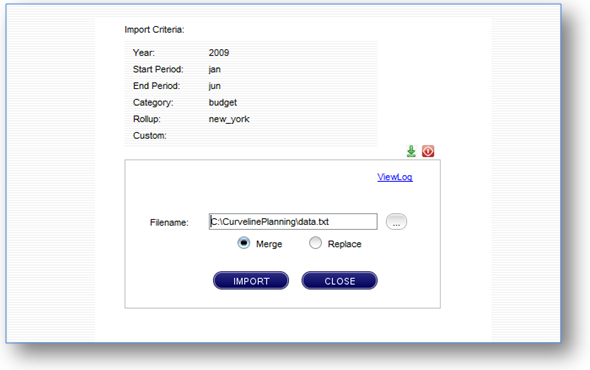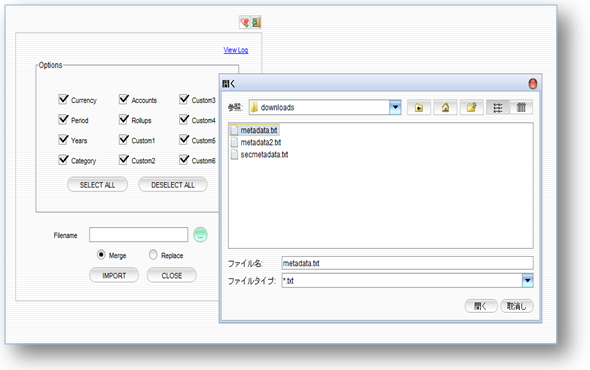Data Import and Export
Data can be manulally entered using the data entry grid in Curveline planning application.Another alternative would be to create a data file.
Merge, replace options available for loading data into the Curveline planning application. Using the merge operation the existing data
will be overwritten and the new data record will be inserted in the application. For the replace option the data will be cleared from the
application and the new data will be loaded in the application.
Data can be exported into a text file both for import and parent companies. The application can be customized to extract data using
various delimiters.
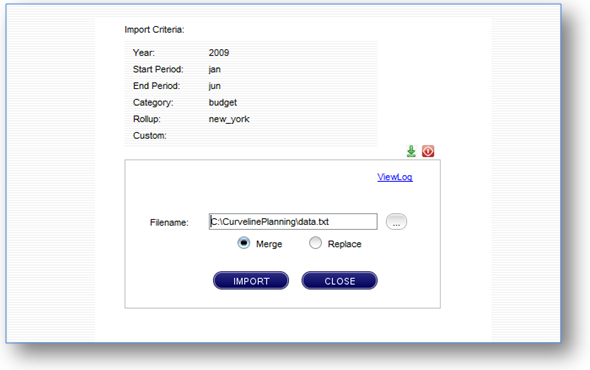
Similar to loading a data file meta data can also be loaded with two options of merge and replace. When there are minor changes to the
meta data merge option can be used and for complete overwriting of the meta data replacement option can be used. While loading metadata
the system will automatically check the integrity between the systems.
Metadata can be exported into a text file both for import and parent companies. The application can be customized to extract data using
various delimiters.
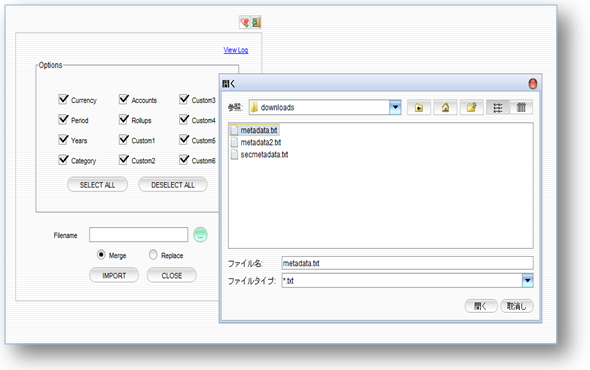
Click for price details
Click to contact for more details
Click for brochure
| |



Alternative content -- To debug missing content: has swfobject.js
been uploaded to the server? |
|